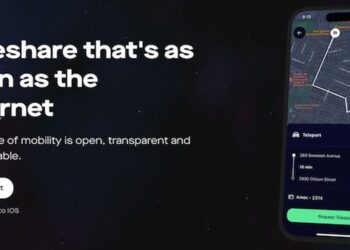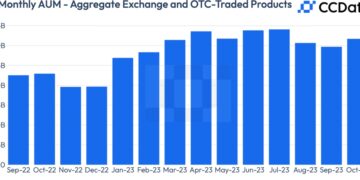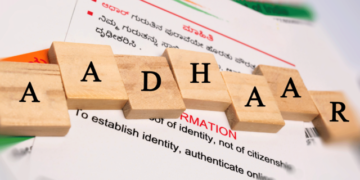Floating Rate Savings Bonds, 2020 (Taxable) can now be bought through the RBI Retail Direct Portal. Reserve Bank of India (RBI) made this announcement via a press release on October 23, 2023.
Earlier, it was only available at any branches of SBI, Nationalised banks, private sector banks specified by the RBI and any other entity as authorised by the Reserve bank of India, as per the guidelines on floating rate bonds released by the government in June 2020.
According to the RBI circular dated October 23, 2023, “Currently, retail investors can invest in Central Government Securities, Treasury Bills, State Government Securities and Sovereign Gold Bonds through the Retail Direct Portal. In its endeavour to expand the basket of products offered through the Retail Direct Portal, Reserve Bank of India, in consultation with the Government of India, has enabled subscription to Floating Rate Savings Bonds, 2020 (Taxable) – FRSB 2020 (T).”
The RBI Floating Rate Savings Bonds, 2020 (Taxable) are interest-bearing, non tradable bonds issued by the Indian government that must be repaid seven years after the date of issuance.
RBI floating rate bonds interest rate hiked to 8.05% from July 1, 2023
RBI-Retail Direct Scheme
Prime minister Narendra Modi had launched the RBI Retail Retail Direct scheme in November 2021. Through this portal individual investors have been allowed under the Scheme to open Retail Direct Gilt accounts with the Reserve Bank of India via an online portal (https://rbiretaildirect.org.in), through which they can invest in Government Securities in the primary and secondary markets.
Who can open the RDG account?
Individuals who are retail investors are permitted to open an RDG account. An RDG account can be opened individually or in partnership with another retail investor who meets the conditions. The Foreign Exchange Management Act of 1999 allows non-resident retail investors to buy in government securities; so NRIs too can take this route.
Details required to open an RDG account
Individuals can open a Retail Direct Gilt Account by logging onto RBI Retail Direct at https://rbiretaildirect.org.in.
The account can be opened online using the following documents, according to the Retail Direct website:
- Individual’s PAN
- Rupee bank account details
- Email address
- Valid mobile number
- To register under this scheme, the individual must provide these details and complete an online KYC procedure.
How to register for RBI Retail Direct scheme to invest in government securities?
Floating Rate Savings Bonds, 2020 (Taxable)
In its July review, the Reserve Bank of India (RBI) raised the interest rate on its floating rate savings bonds (2020). The interest rate on RBI savings bonds has been increased from 7.35% to 8.05% until June 30, 2023.
The interest rate on RBI floating rate savings bonds has a spread of 0.35% over and above the interest rate on the National Savings Certificate (NSC). Any change in the NSC interest rate will be reflected in the interest rate offered on RBI savings bonds.
Features of RBI’s Floating Rate Savings Bonds, 2020 (Taxable)
RBI launched the floating rate bonds in lieu of the earlier withdrawn 7.75% taxable bonds. As per the scheme notification, the features of the newly launched bonds are as follows:
a) Resident individuals and Hindu Undivided Families (HUFs) can invest in these bonds.
b) The minimum investment in these bonds start at Rs 1,000 with no limit on the maximum amount.
c) The bonds have a fixed tenure of seven years. Premature withdrawals are allowed for individual investors whose age is 60 years and above, subject to minimum lock-in period depending on the age of the bond holder.
d) These bonds do not offer to pay interest on a cumulative basis (at the end of the maturity of the bonds). The interest amount is paid out half-yearly on January 1 and July 1 every year.
e) The interest rate on these bonds is reset every six months, i.e., on January 1 and July 1 every year.
How to register for RBI Retail Direct scheme to invest in
RBI’s Floating Rate Savings Bonds?
Follow these steps to register for the Retail Direct Gilt Account:
Step 1: Open https://rbiretaildirect.org.in and click on “Open RBI Retail Direct Account”
Step 2: Click on “Register here”
Step 3: Select Account Type and enter the details such as Name, PAN, and Date of Birth
Step 4: Verify email and mobile with OTP sent and enter the preferred Login name.
Step 5: It opens a Preview page when you click “Preview and Submit.” After you’ve double-checked the information, click on “Submit.”
Step 6: To begin the KYC procedure, click “Initiate KYC.” On the following page, there are two alternatives for KYC.
Step 7: Using the PAN, you can search for information. If the customer’s PAN is not available in the CKYC database, the error message “Failed to Search CKYC Number Please Try Again Later” appears.
To return to the previous page and pick Offline KYC, the customer can click the “round arrow button” on the “TOP LEFT” corner.
Step 8: The customer can review the CKYC information on the screen and then click “SUBMIT.”
Note: In the event of a “CKYC Non-Compliant” scenario, the investor must “UPLOAD COPY OF PAN” and “AADHAR XML” from the UIDAI website link provided.
Step 9: Customers can fill out “ADDITIONAL PERSONAL DETAILS” on the following page and make a declaration under FATCA and PMLA.
Step 10: The customer is also to confirm his/her address.
Step 11: Choose your bank and upload a copy of a blank cheque. If a copy of the cheque is not available, the investor can skip it and fill in the details on the next page manually.
Step 12: A random sum is credited to the investor’s account, which the investor must input to complete Bank Verification. Following bank verification, the investor must fill out nominee information.
Step 13: After filling the nominee details, the investor will be directed to the APPLICATION SUMMARY page, where he or she can click SUBMIT to complete the KYC and registration process.
Source Link