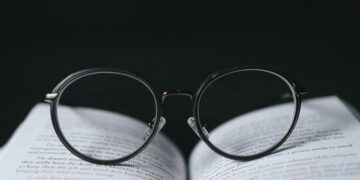1/5
Aadhaar Virtual ID
Authentication can be performed using VID in a manner similar to using Aadhaar number. Also, note that it is not possible to derive Aadhaar number from VID.
Getty Images

2/5
How to generate Aadhaar virtual ID
Step 1: visit- https://myaadhaar.uidai.gov.in/genericGenerateOrRetriveVID
Step 2: Enter Aadhaar number and captcha code, Click Send OTP
According to the UIDAI website, “UIDAI provide various options to Aadhaar number holders to generate their VID, retrieve their VID in case they forget, and replace their VID with a new number. These options will be made available via UIDAI’s website (www.myaadhaar.uidai.gov.in), eAadhaar download, mAadhaar mobile application, etc.”
Getty Images

3/5
What to retrieve Aadhaar VID?
Aadhaar number holders can send SMS to the Aadhaar helpline number 1947 to retrieve their VID.Aadhaar holder should type “RVID Last 4 digits of Aadhaar Number” and send it to 1947 through the registered Mobile Number.
Getty Images

4/5
Will re-generation of VID lead to the same VID or a different VID?
If a resident chooses to retrieve their VID, their most recent active VID will be provided via SMS to the owner of their Aadhaar number. The resident must text the words “RVIDLast 4 digits of Aadhaar Number” to 1947 from their registered mobile phone.
Getty Images

5/5
What is the expiry period of VID?
Getty Images