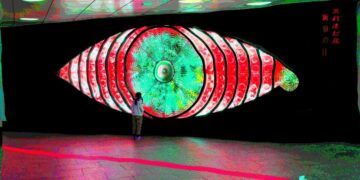When employees change jobs, sometimes they end up having multiple Universal Account Numbers (UAN) allotted. By combining all your older UANs with the newest, you can stay away from possible losses.
The UAN is a unique 12-digit number provided by the Employees’ Provident Fund Organisation (EPFO). The UAN is constant throughout your career; even if you change jobs over the years, your UAN will remain the same.
Reasons for multiple UANs
A new UAN may be assigned to an employee for a variety of reasons. When an employee changes jobs, the new employer may register a new UAN and EPF account if the former employee does not provide his Member ID and UAN. Or, the final day the employee worked is sometimes not included in the Electronic Challan and Return (ECR) by the former employer. In the event that this information is not available on time, the employee may be assigned a new UAN by the new organisation.
With the use of the Universal Account Number, or UAN, one can merge their multiple EPF accounts. It is possible to combine all EPF accounts into a single account by using the UAN. When registering an EPF account at a new company, an EPF member should provide their UAN to the new employer. The funds from the old employer’s EPF account can be transferred to the new one after it has been created. You will have to merge all of your UANs into a single UAN, though, if the new organisation generates a new UAN.
How to merge two or more UAN online?
Here is a step-by-step guide on merging two or more EPF accounts online.
Step 1: Visit the Member Sewa portal https://unifiedportal-mem.epfindia.gov.in
Step 2: Select ‘One Member – One EPF Account (Transfer Request)’ under the ‘Online Services’ tab.
Step 3: On the screen, your personal details will be shown. It will also show the details of the EPF account held with your current employer, in which the transfer-in will be done from previous accounts.
Step 4: To transfer the old/previous account, you will be required to get it attested either by the previous employer or present employer. An employee can choose attestation via present employer for faster processing of transfer request. Enter the old member ID, i.e., previous PF account number or previous UAN. Click on ‘Get Details’.
The screen will show the details related to your previous EPF accounts.
Step 5: Click on ‘Get OTP’. A one-time password will be sent on your registered mobile number. Enter the OTP and click on submit.
After this, your request for EPF account mergers will be successfully submitted. Your present employer will be required to approve the merger request submitted. Once your employer approves it, the EPFO authorities will process and merge your previous EPF accounts with the current one. Do check back on the portal to find out about the merger status.
Do keep in mind that your old EPF accounts must be KYC compliant to be able to submit the online request. If you have more than one old EPF account, then merger request for all the old EPF accounts will have to be submitted separately.
Another option is to send an email to uanepf@epfindia.gov.in and include your existing and new UAN. The EPFO will undertake a verification to remedy the situation. The previous UAN will be deactivated, while your current UAN will remain operational.
You must now make a claim to transfer the EPF account associated with the deactivated UAN to the new active account.