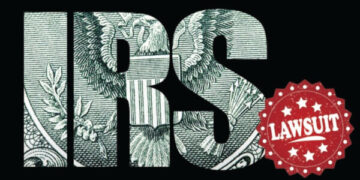The submission of life certificates, which must be done annually by pensioners in the month of November is a crucial step in ensuring the continuity of their pension.
Also note that with a specific exception for pensioners 80 years of age and older who must submit their life certificates in the month of October.
id:
For the benefit of 70 lakh Central Government Pensioners, the DOPPW has released Comprehensive Guidelines for the Nationwide Digital Life Certificate Campaign 2.0, which will take place in November 2023.
According to the PIB release dated August 9, 2023, “ Campaign will now be held from 1st to 30th November, 2023 in 100 cities across the country, targeting 50 lakh pensioners. To ensure the success of the campaign, so that the benefit of digital modes of Life Certificate submission reaches pensioners in the remotest corners of the country and also benefits super senior/ sick / incapacitated pensioners, a comprehensive circular with detailed guidelines has been issued defining roles and responsibilities of all the stakeholders which includes Ministries/ Departments of Government of India, Pension Disbursing Banks and Pensioners’ Associations.”
To improve the “Ease of Living” for 70 lakh people, DOPPW, UIDAI, and MIETY have released Face Authentication technology for Digital Life Certificate submission.
You Might Also Like:
Government of Central Pensioners. DLC uses face authentication technology and an Android-based smartphone to use Aadhaar.
How to submit Life Certificate (Jeevan Pramaan) through Face Authentication
Step 1: Download from Google Play Store and look for the “Aadhaar Face RD (Early Access) Application” from UIDAI.
Step 2: After installing the Aadhaar Face RD software on your smartphone or Android device, the retiree or family pensioner must download “Jeevan Pramaan,” another software, from the Google Play Store.
Step 3: The pensioner or family pensioner should launch the “Jeevan Pramaan” application after successfully installing both applications. They will then be directed to the “Operator Authentication” screen, where they must enter the following personal information:
Click on the Aadhaar checkbox. 2. Enter the Aadhaar Number. 3. Enter the Mobile Number. 4. Enter the Email Address. 5. Click on the Submit Button.
Step 4: The pensioner or family pensioner must enter the OTP (One-Time Password) that was issued to the appropriate mobile number and email address after supplying all the required information.
Step 5: The Jeevan Pramaan App would direct the pensioner or family pensioner to a screen where they must enter their “Name” according to the records after they have entered the OTP. They must choose the checkbox before selecting Scan. When the app asks for Face Scan authorization, the pensioner or family pensioner should select “Yes” to continue.
Step 6: The app will provide instructions and suggestions prior to the face scan.Choose the “I am aware of this” checkbox and click on the proceed button. Their face will be captured by the app.
Points to note
The operator authentication is a one time process. 2. Pensioner can also be the Operator. 3. After operator authentication, a screen will open for pensioner authentication. 4. One operator can generate multiples DLCs of Pensioners.
Step 7: The pensioner will be directed to the “Pensioner Authentication” screen after completing the facial scan successfully. They or any family member must fill out the proper information in accordance with the records. They must complete all the required fields before clicking the submit button, which will produce the “DIGITAL LIFE CERTIFICATE.”
Following face scanning, the DLC submittal, Pramaan ID, and PPOno are displayed on the mobile device’s screen.